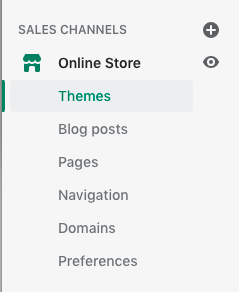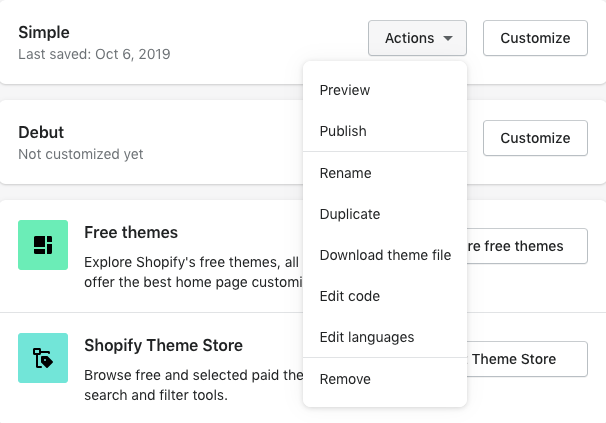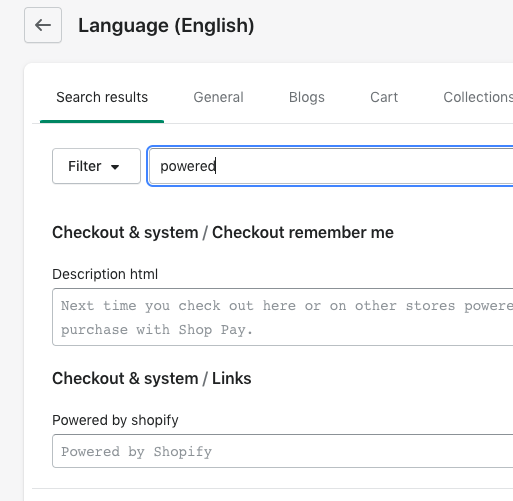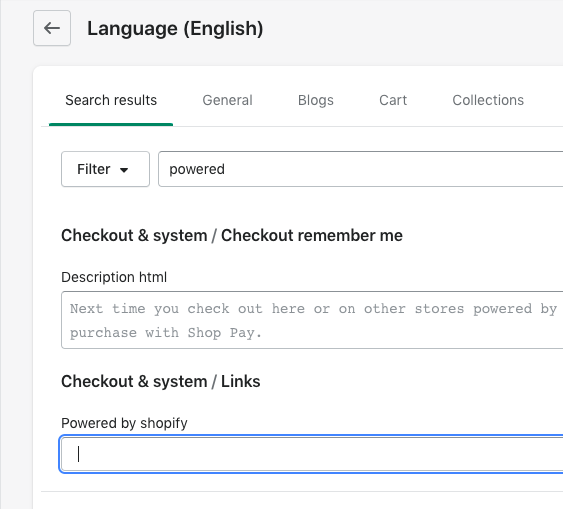How to Remove Powered by Shopify from Your Online Store
Updated August 14, 2021
Removing or Editing Powered by Shopify is Quick and Easy
While keeping the Powered by Shopify text on the bottom of your website may be a trust building factor to shoppers who are familiar with the platform, many stores choose to remove it for a cleaner look. There are a few ways to remove Powered by Shopify from your theme template, and we’ll start with the easiest.
Remove Powered by Shopify Using Languages
From the store sidebar menu on the left, select Themes under Online Store. Then click the arrow next to the theme you want to update, and select Edit Languages. Type powered into the search bar, and the Powered by Shopify field will come up. With your cursor in the Powered by Shopify box, click spacebar and then click save to delete Powered by Shopify, or you can type what you’d like to replace it with.