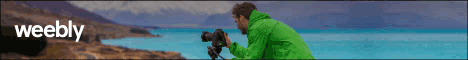How to Build a Website on Weebly
Easy Websites for the DIYer
If you’re wanting to build a website yourself, there are several easy and popular options. If you’ll be selling products online, Shopify is the best choice. If you want stunning visuals for a blog or portfolio, Squarespace may be a good fit. If you’re budget conscious, using a free site like Wix will fit the bill. Another user-friendly, easy-to-design website host is Weebly.
Weebly contains built-in coding that makes it easy to create a personal site of your own without needing to be very technical.
Here’s a quick rundown on how to get your site started.
Go to https://www.weebly.com/
Sign up using either your email or facebook account
Choose whether it’s going to be site, blog, or store.
Pick a theme
Create your website domain
Create URL (title of website without spaces and ends with “weebly.com”.)
Design and edit. The site will automatically save as you go.
Publish when ready. The site can still be edited after it’s been published.
Just like that, you’re ready to go live with your site! If you want help setting up a website quickly and affordably, check out our eCommerce services.